From this article, it is evident that when developing a website, one should always keep these elements in mind to make sure that their needs are addressed and the overall design supports their business goals.
Want to create a perfect website design? Get in touch with us today! Also, for regular updates follow us on Instagram and Facebook.



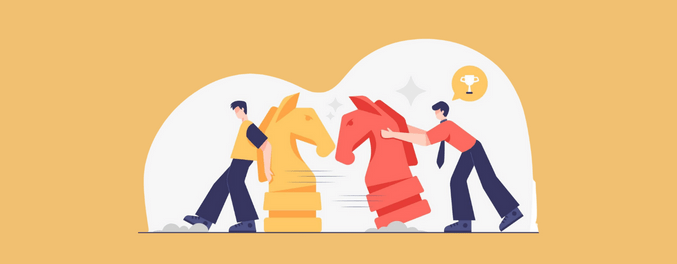
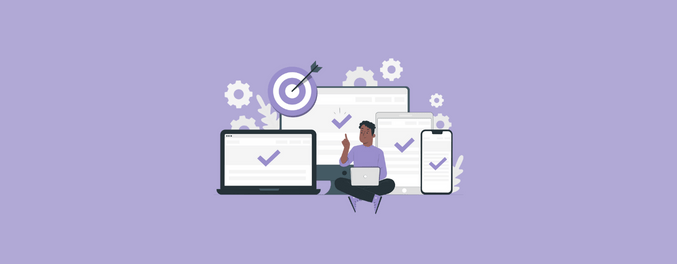

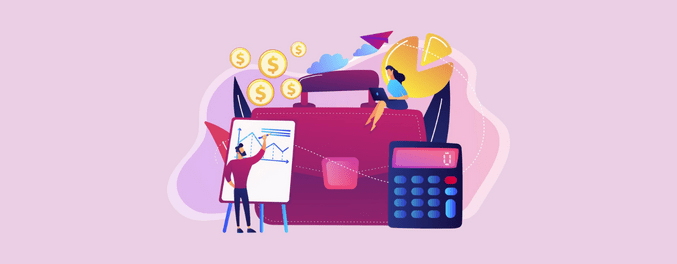


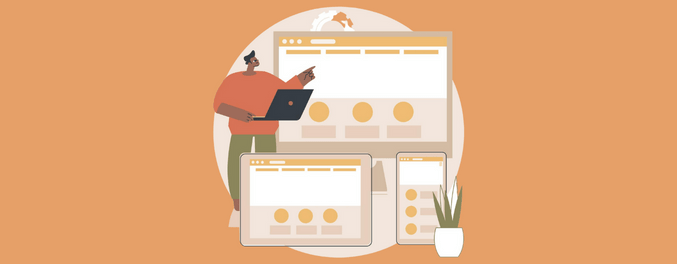


 Chat Assistant
Chat Assistant